ServiceInsight has been sunset and will be deprecated on February 10th, 2027.
No further updates will be made and support will end after the deprecation date.
We recommend migrating to ServicePulse before the deprecation date for vizualization and debugging capabilities.
ServiceControl can be configured to run over a secured connection, but if a self-signed certificate is used for this purpose, ServiceInsight will not connect to that instance by default. While using a self-signed certificate is generally not recommended, ServiceInsight provides an override configuration entry to allow connecting to instances secured with one of these certificates.
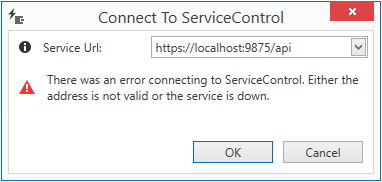
Open ServiceInsight. from the installation directory and change the value for the following entry to True (the default value is False):
<appSettings>
<add key="SkipCertificateValidation" value="False" />
</appSettings>
Since the application by default installs in the Program Files folder, admninistrative privilege might be required to edit the config file above.