The ServicePlatform Connector plugin provides a unified API to connect an NServiceBus endpoint to the Particular Service Platform by configuring:
- an error queue address
- message auditing
- saga auditing
- performance metrics collection
- custom checks
- heartbeats
JSON
The connection details can be parsed from JSON-compliant text with a specific configuration schema.
var json = File.ReadAllText(pathToJson);
var platformConnection = ServicePlatformConnectionConfiguration.Parse(json);
endpointConfiguration.ConnectToServicePlatform(platformConnection);
The JSON file looks like this:
{
"ErrorQueue": "myErrorQueue",
"Heartbeats": {
"Enabled": true,
"HeartbeatsQueue": "heartbeatsQueue"
},
"CustomChecks": {
"Enabled": true,
"CustomChecksQueue": "customChecksQueue"
},
"MessageAudit": {
"Enabled": true,
"AuditQueue": "myAuditQueue"
},
"SagaAudit": {
"Enabled": true,
"SagaAuditQueue": "sagaAuditQueue"
},
"Metrics": {
"Enabled": true,
"MetricsQueue": "metricsQueue",
"Interval": "00:00:10"
}
}
A JSON file specific to a concrete deployment of the ServicePlatform is available via ServicePulse.
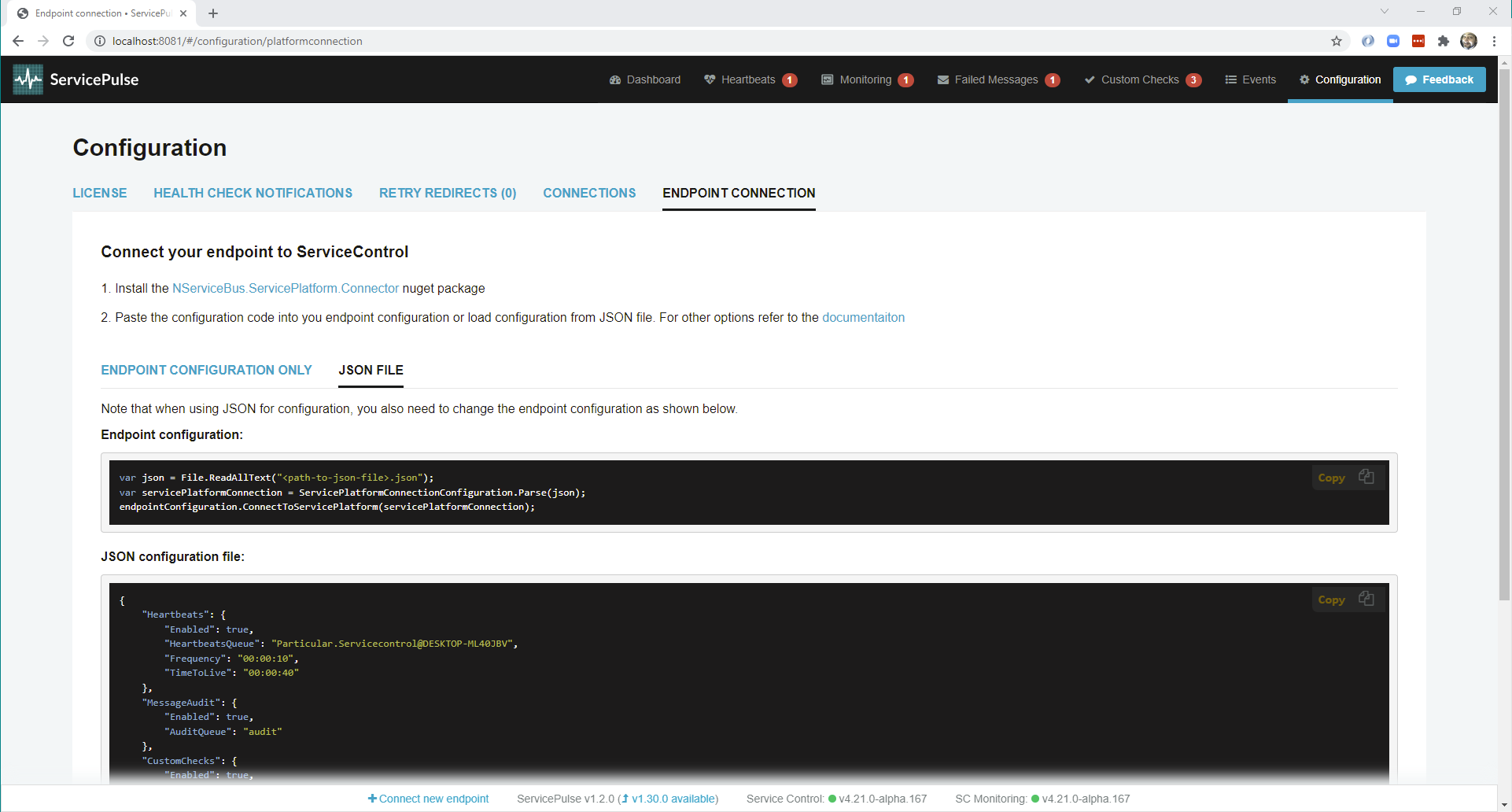
Code first
The connection details can be constructed in code.
var platformConnection = new ServicePlatformConnectionConfiguration
{
ErrorQueue = "myErrorQueue",
Heartbeats = new ServicePlatformHeartbeatConfiguration
{
Enabled = true,
HeartbeatsQueue = "heartbeatsQueue"
},
CustomChecks = new ServicePlatformCustomChecksConfiguration
{
Enabled = true,
CustomChecksQueue = "customChecksQueue"
},
MessageAudit = new ServicePlatformMessageAuditConfiguration
{
Enabled = true,
AuditQueue = "myAuditQueue"
},
SagaAudit = new ServicePlatformSagaAuditConfiguration
{
Enabled = true,
SagaAuditQueue = "sagaAuditQueue"
},
Metrics = new ServicePlatformMetricsConfiguration
{
Enabled = true,
MetricsQueue = "metricsQueue",
Interval = TimeSpan.FromSeconds(60)
}
};
endpointConfiguration.ConnectToServicePlatform(platformConnection);
Combined
It is possible to load configuration from JSON and then override settings via code.
var json = File.ReadAllText(pathToJson);
var platformConnection = ServicePlatformConnectionConfiguration.Parse(json);
platformConnection.Heartbeats.Enabled = false;
platformConnection.Metrics.InstanceId = "MyCustomInstanceId";
endpointConfiguration.ConnectToServicePlatform(platformConnection);