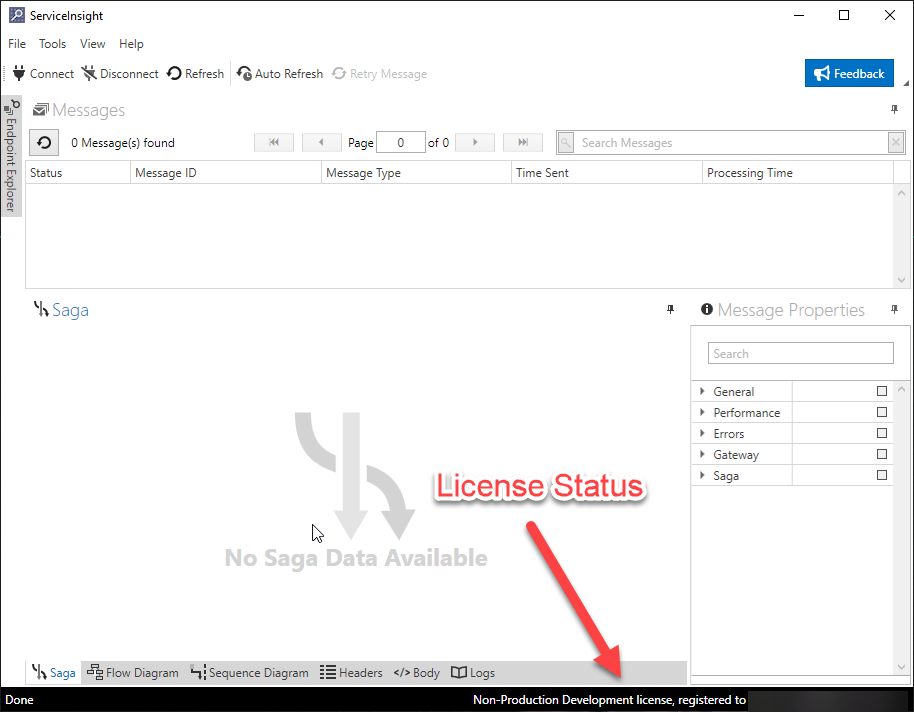ServiceInsight has been sunset and will be deprecated on February 10th, 2027.
No further updates will be made and support will end after the deprecation date.
We recommend migrating to ServicePulse before the deprecation date for vizualization and debugging capabilities.
If you do not have license installed when you first launch ServiceInsight, a 14-day trial will automatically be created and installed.
Installing the License from ServiceInsight
If your license has expired, a dialog box will display when you launch ServiceInsight:
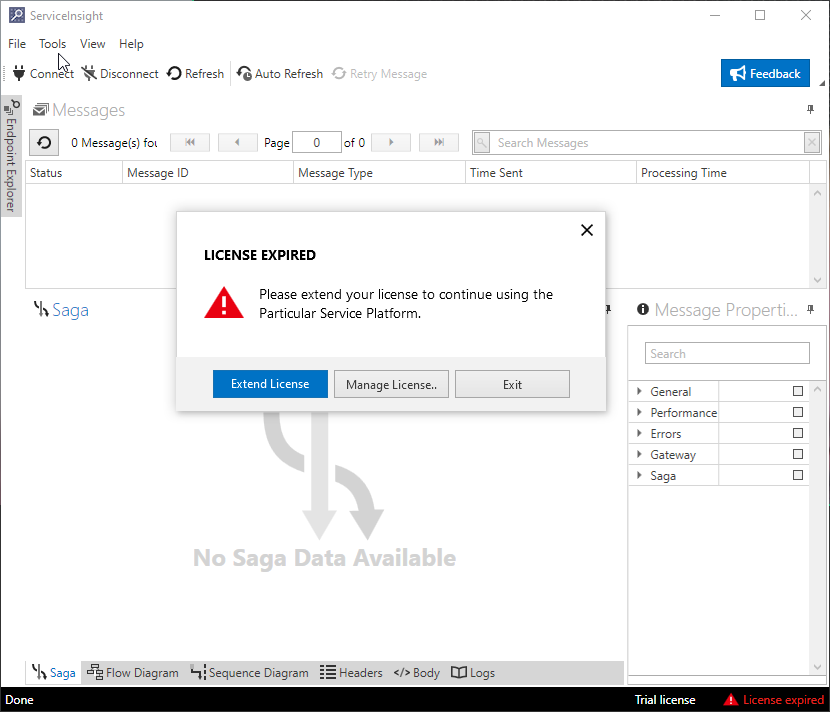
The license can be loaded by clicking the "Manage License..." button and selecting the license file.
You can also import a new license file by going to the "Help" menu and selecting "Manage License".
In either case, a dialog box will appear allowing you to "Import license file...".
Once a license is loaded, the dialog box will display a success message like the following:
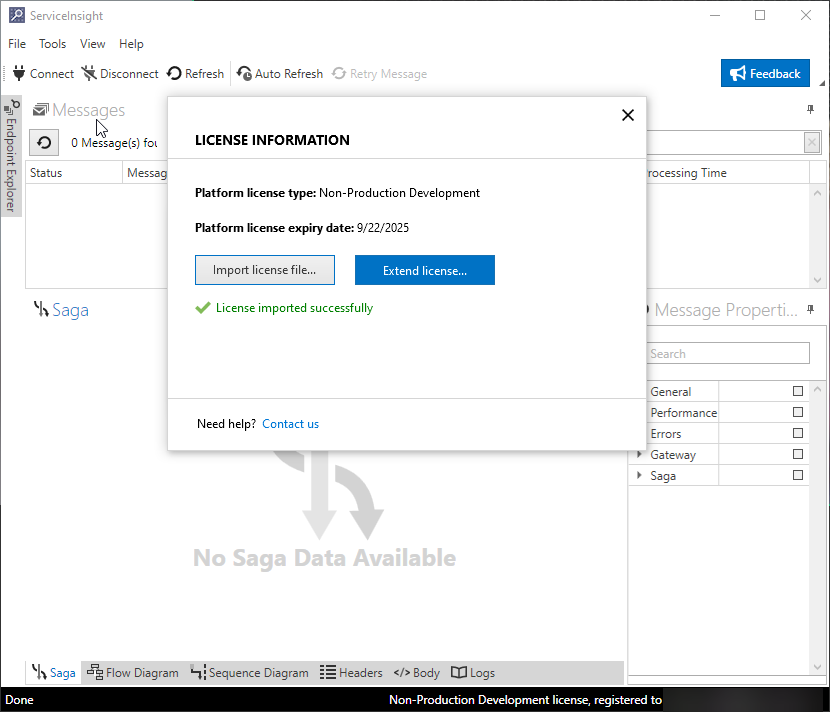
Installing the License from ServiceControl
See the ServiceControl licensing page for more information.
Verifying the license is loaded
ServiceInsight displays licensing information in the status bar (bottom right hand side):