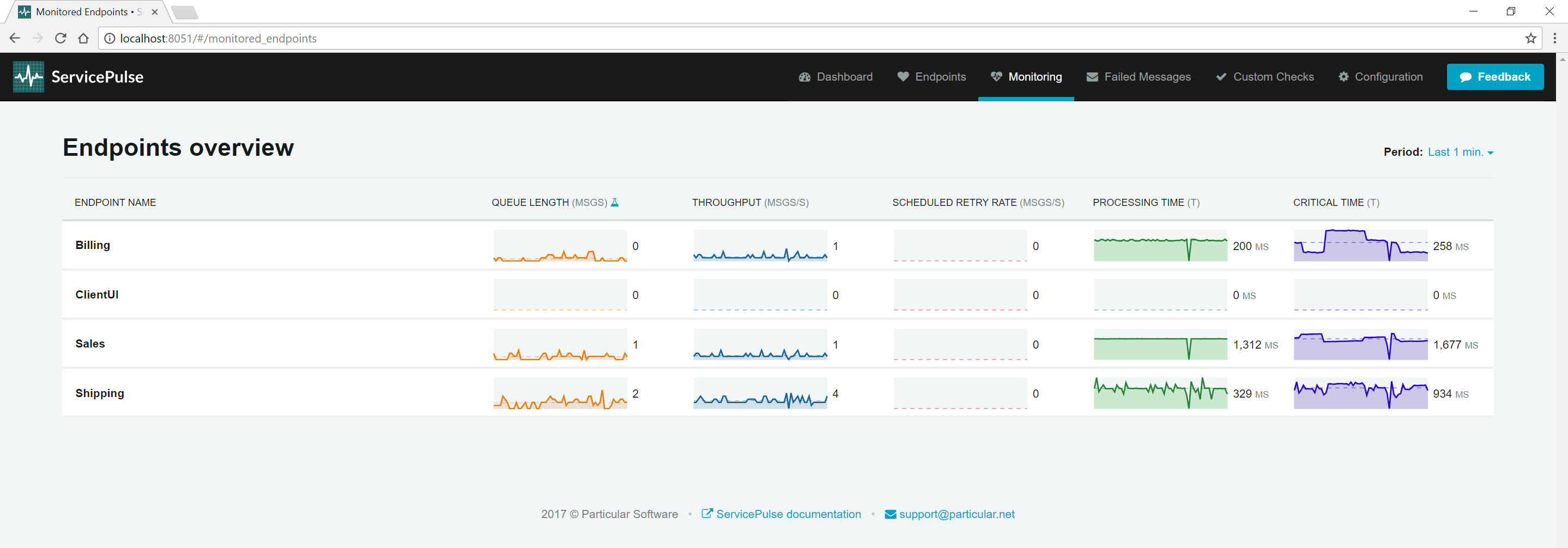See how to use the monitoring features in the Particular Service Platform by trying them out in ServicePulse with a real system. This downloadable sample contains all of the necessary parts of the platform, already configured and ready to run, including four sample endpoints that communicate with each other by exchanging messages.
Prerequisites
To run the downloaded sample, you will need the following prerequisites:
- .NET 8 runtime must be installed.
- Windows operating system, the Particular Service Platform requires the Windows operating system
- Desktop: Windows 8 or higher
- Server: Windows Server 2016 or higher
Running the sample
Once you have downloaded and extracted the zip package, open the extracted folder and double-click on MonitoringDemo.
The details on how the demo is set up can be found in the demo setup walkthrough.
Demo walk-through
Once everything is running, you will have 4 endpoints which are configured like this:
By default, the ClientUI endpoint sends a steady stream of 1 PlaceOrder message every second.
The endpoints are also configured to send monitoring data to the Particular Software Platform, which you can see in ServicePulse.
Explore the demo further
See how monitoring tools in ServicePulse help answer the following questions:
- Which message types take the longest to process? Take a look at individual endpoint performance and decide where to optimize.
- Which endpoints have the most work to do? Look for peaks of traffic and decide when to scale out.
- Are any of the endpoints struggling? Find hidden problems and fix them before messages start to fail.
Start monitoring your own system
If you have an NServiceBus system you'd like to start monitoring, then check out our tutorial for adding monitoring to an existing NServiceBus system.