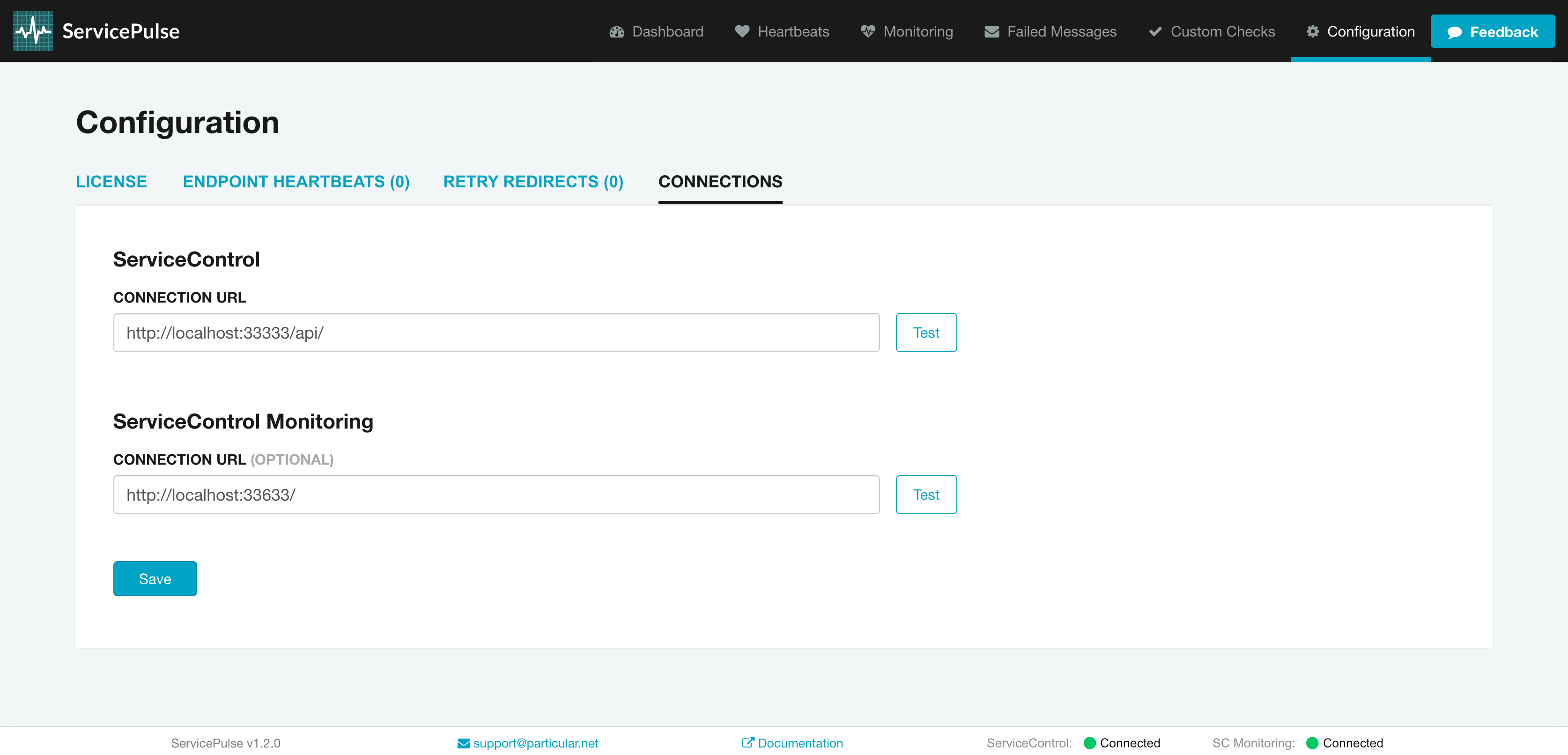To modify the port used by ServicePulse, the command line specified in the registry must be updated.
To change it:
- Open Regedit.exe
- Goto
HKEY_LOCAL_MACHINE\SYSTEM\ CurrentControlSet\ Services\ Particular. ServicePulse - Edit the value of
ImagePath. The value contains the full path to the ServicePulse.exe and a command line of the URL to use:
The default value for ImagePath is:
"C:\Program Files (x86)\Particular Software\ServicePulse\ServicePulse.Host.exe" --url="http://localhost:9090"
Change the value after --url= and restart the service.
It may be necessary to reserve the new URL for the account being used to run ServicePulse. For example, to reserve port 9090 for all users:
netsh http add urlacl url=http://+:9090/ user=Everyone
ServicePulse runs as a Windows Service.
ServicePulse uses connection URLs in the following order:
- The query string of the ServicePulse URL.
- Local storage.
- Default values.
Default connections to ServiceControl and ServiceControl Monitoring
ServicePulse will, by default, attempt to connect to ServiceControl and ServiceControl Monitoring using the URLs http:/ and http:/, respectively.
This configuration is stored in a Javascript file located in the ServicePulse installation folder. By default, this is %ProgramFiles(x86)%\.
Configuring connections via the ServicePulse UI
The connections to ServiceControl and ServiceControl Monitoring can be changed using the connections tab in the configuration screen in ServicePulse.
The ServiceControl Monitoring connection URL is optional and can be disabled by either leaving it blank and not entering a value or entering a "!" in the URL text box.
Full URLs must be specified, including scheme and port number. The URLs are persisted in local storage and are also embedded in the query string of ServicePulse URL in the browser address bar, for bookmarking and sharing.
Configuring connections via ServicePulse URL query string parameters
In order to use the query string to specify a ServiceControl instance that ServicePulse should connect to, the browser URL should be of the format:
http:/
The query string parameter for scu= is the URL representation of the ServiceControl API url, and the query string paramater mu= is the URL of the ServiceControl Monitoring server. In the example above, ServicePulse is connecting to the ServiceControl instance at http:/ and connecting to a ServiceControl Monitoring instance at http:/. By providing these connection details in the URL, a browser bookmark or desktop shortcut can be created to instantly open ServicePulse with those connection details or easily share them with other people.