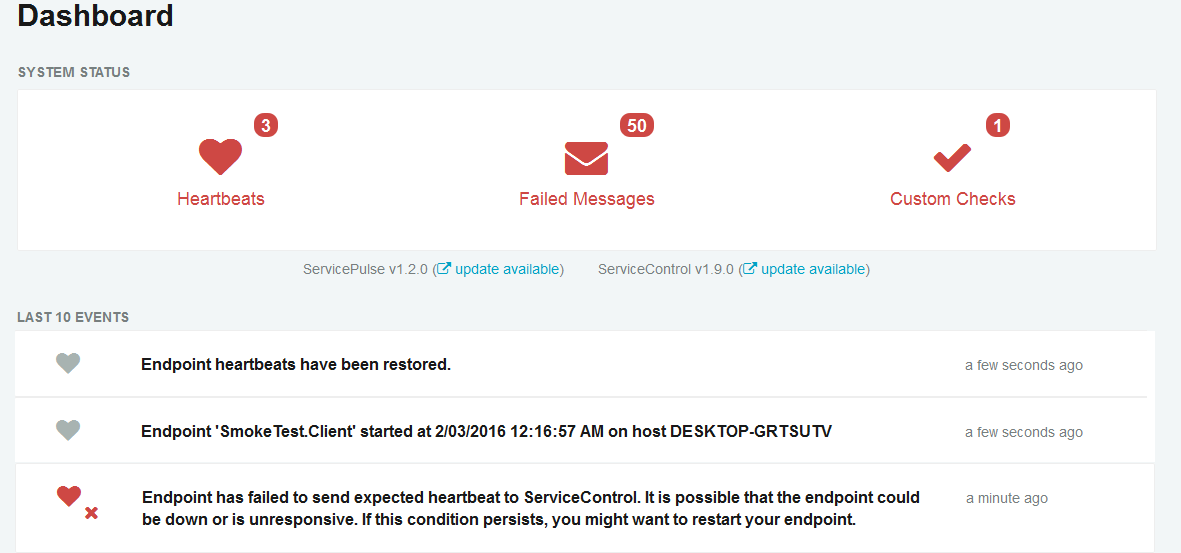ServicePulse is a web application designed for administrators. It provides a clear, near real-time, high-level overview of how a system is currently functioning. The UI also provides common failure recovery operations, such as retrying failed messages.
ServicePulse provides a rich, graphical view of detailed performance metrics. These are shown for logical endpoints, physical instances, and even individual message types.
ServicePulse uses information provided by ServiceControl. In order to use ServicePulse, first set up ServiceControl.
By default ServicePulse can be accessed on the hosting machine at the following URL: http:/
Relationship between ServicePulse, ServiceControl, Monitoring, and Endpoints
System status overview
The dashboard provides a visual overview of the current state of the monitored NServiceBus system. It provides information about the latest events in the system, such as detecting a new endpoint or a message processing failure.
Endpoint health
ServicePulse automatically detects existing endpoints in the system by analyzing metadata from audited messages. By default all detected endpoints will be listed in the Endpoints tab but will not be automatically monitored.
In order to monitor an endpoint's health and activity, it is necessary to configure it for monitoring.
Learn more:
Real-time monitoring
The monitoring view shows an overview of all logical endpoints in a system showing various metrics. Navigate to the details by clicking on an endpoint name. This shows the same metrics split by message type or endpoint instance.
Learn more:
Failed messages
Failed messages are indicated in the ServicePulse dashboard by a red icon showing the number of failing messages.
The Failed Messages tab allows inspection of failed messages in more detail and to react to failures (by manually retrying or deleting messages). The messages are grouped by:
- The exception type
- The exception message
- The endpoint name
- The endpoint instance ID
- The queue address
Learn more:
Custom checks
Endpoint health monitoring ensures that the endpoint is functional, i.e. it can receive, process and send messages. However, in some situations, the system's operation might depend on other factors, such as a third party webservice.
ServicePulse allows development of custom checks that can verify any required condition using custom .NET code. If the specified condition cannot be satisfied, ServicePulse will raise alerts.
Learn more: