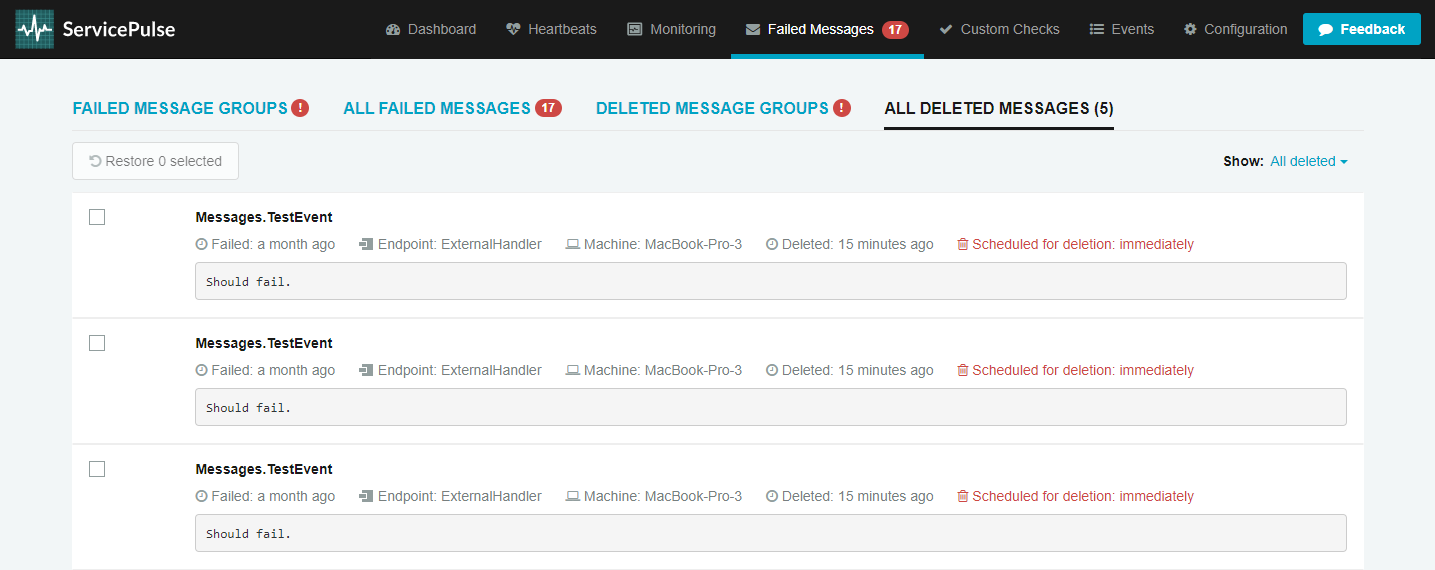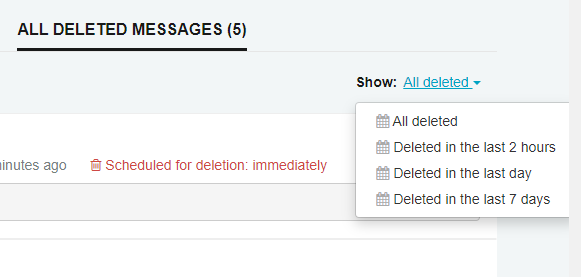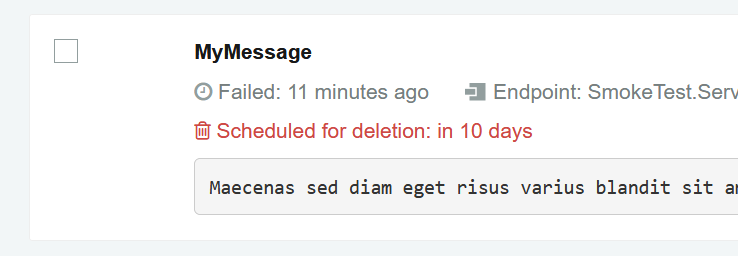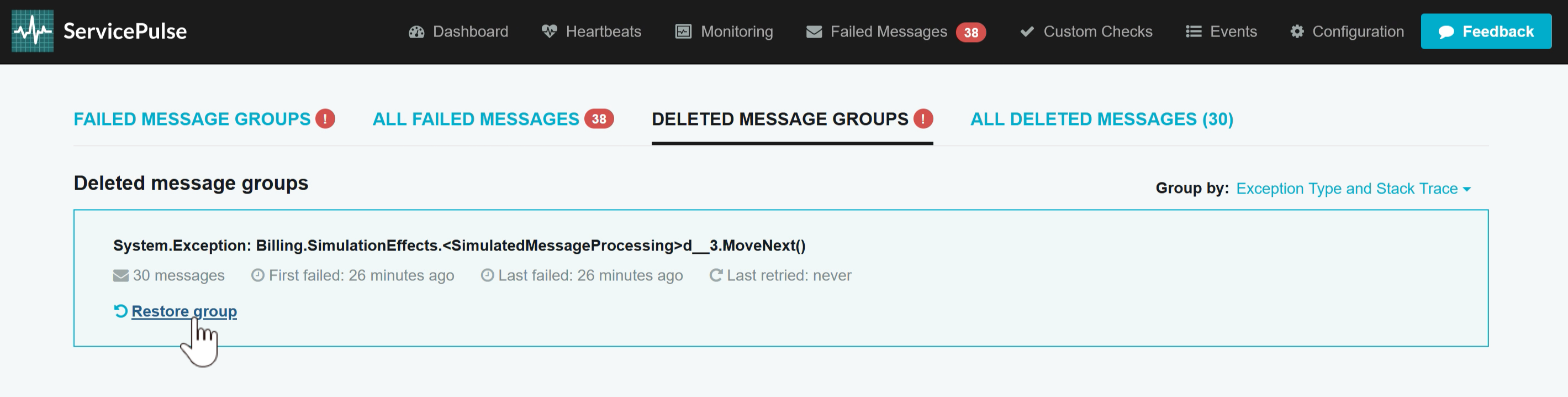About deleting messages
Archiving can be useful for failed messages that no longer have business value. Once a message is deleted, it can be automatically cleaned up according to the configuration of the retention policy.
Archiving in ServicePulse marks failed messages as Deleted. Data from a deleted message is still available, but it is no longer displayed in the Failed Messages list in ServicePulse, is not counted by the Failed Messages indicator in the ServicePulse dashboard, and will not appear in any failed message groups.
Deleted failed messages are still included in ServicePulse diagrams and search results.
Deleting messages
Messages can also be deleted from:
- the Failed Groups tab
- any failed group's contents view
- the All Messages tab
- the message details page
Managing deleted messages
The Deleted Messages tab will open, showing messages that have been deleted and not yet cleaned up, according to the retention policy.
To limit the set of displayed messages, select an option from the available predefined range.
Each message on screen contains information about when it's scheduled for deletion. "Immediate deletion" means that the message has expired, and will be deleted the next time the deletion task runs.
See Service Control Error Retention Period to learn more about scheduling automatic disposal of deleted messages.
Deleted Message Groups
The Deleted Message Groups tab shows the deleted messages grouped by the following options:
- Exception Type and Stack Trace - groups messages both by exception type and stack trace. It is the default way of categorizing failed messages.
- Message Type - groups messages by message type.
- Endpoint Address - groups messages by endpoint address where the failure occurred.
- Endpoint Instance - groups messages by endpoint instance identifier where the failure occurred.
- Endpoint Name - groups messages by the name of the endpoint where the failure occurred.
The number of listed groups may differ depending on the selected classification type view.
Clicking a group of messages navigates to the Deleted Messages page, which contains all the messages from that group.
Restoring deleted failed messages
If any failed messages were deleted by mistake, they can be restored from the Deleted Messages tab. Once restored, they will be displayed in the Failed Message Groups and Failed Messages screen, where they can be retried or deleted again.
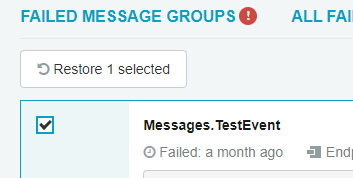
Restoring deleted groups of failed messages
Deleted groups of failed messages can also be restored by clicking on the respective "Restore group" button in the Deleted Message Groups tab.