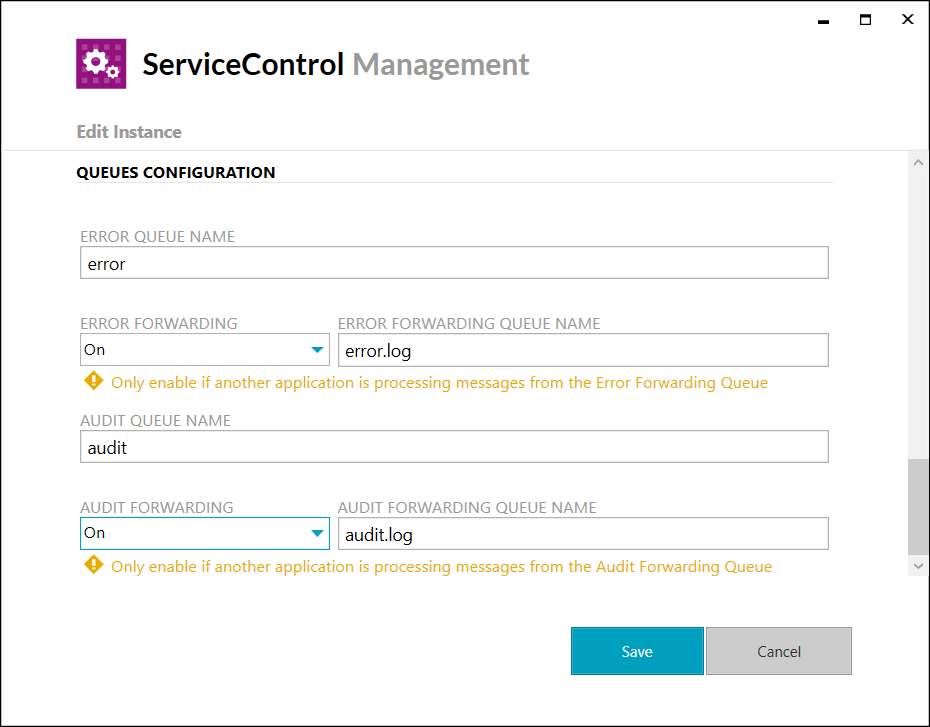Audit and error queues
ServiceControl Error and Audit instances consume messages from endpoint-defined audit and error queues. These are specified during instance setup and ingested through the instance's configured input queues, such as Particular. and Particular.. Once received, messages are persisted to ServiceControl's embedded RavenDB database.
Optionally, ServiceControl can forward these messages to external log queues:
- Error messages are optionally forwarded to the error log queue. Default:
error..log - Audit messages are optionally forwarded to the audit log queue. Default:
audit..log
This forwarding behavior is controlled via ServiceControl Management and can be enabled or disabled as needed.
Processing failures are not forwarded immediately
When forwarding is enabled, ServiceControl does not forward failed imports to log queues immediately. It first attempts to ingest the messages from the error or audit queues to persist them in its embedded RavenDB database. Only after the message is successfully stored does ServiceControl forward a copy of the messages to the configured log queues (error.log and/or audit.log). If the message ingestion fails (e.g. due to message corruption, transport issues, invalid headers etc.) then the message is not forwarded; instead it is stored internally in the database under the FailedAuditImports and FailedErrorImports collections. It may also be routed to the ServiceControl instance's internal error queue.
If immediate forwarding is required, regardless of whether ServiceControl can ingest the message or not, the solution is to invert the processing order. The endpoints are configured to send failed messages to a process_errors queue. A custom processor will read from this process_errors queue and can then forward the messages to the error queue that ServiceControl will process.
The same can be done for audit messages.
Forwarding by ServiceControl(default):
"error" -> ServiceControl -> "error.log" -> Custom Processor
Forwarding by Custom Processor(inverted model):
"error" -> Custom Processor -> "error.log" -> ServiceControl
This inverted model gives external processors pre-ingestion control over message behavior, including filtering, tagging, and early forwarding. It can be similarly applied to audit messages.
Error and audit log queues
The log queues(error.log, audit.log) retain a copy of the original messages ingested by ServiceControl. The queues are not directly managed by ServiceControl and are meant as points of external integration.
If external integration is not required, it is strongly recommended to turn forwarding to log queues off. Otherwise, messages will accumulate unprocessed in the forwarding log queue(s) until storage resource (message count limits, messages size limit, available disk space) are exhausted. When this happens new messages cannot be added.