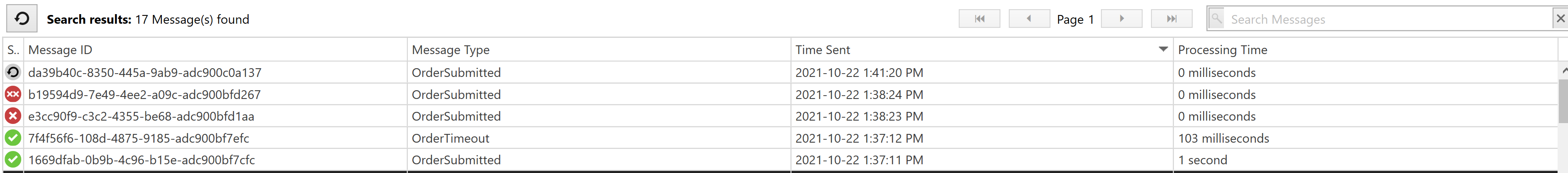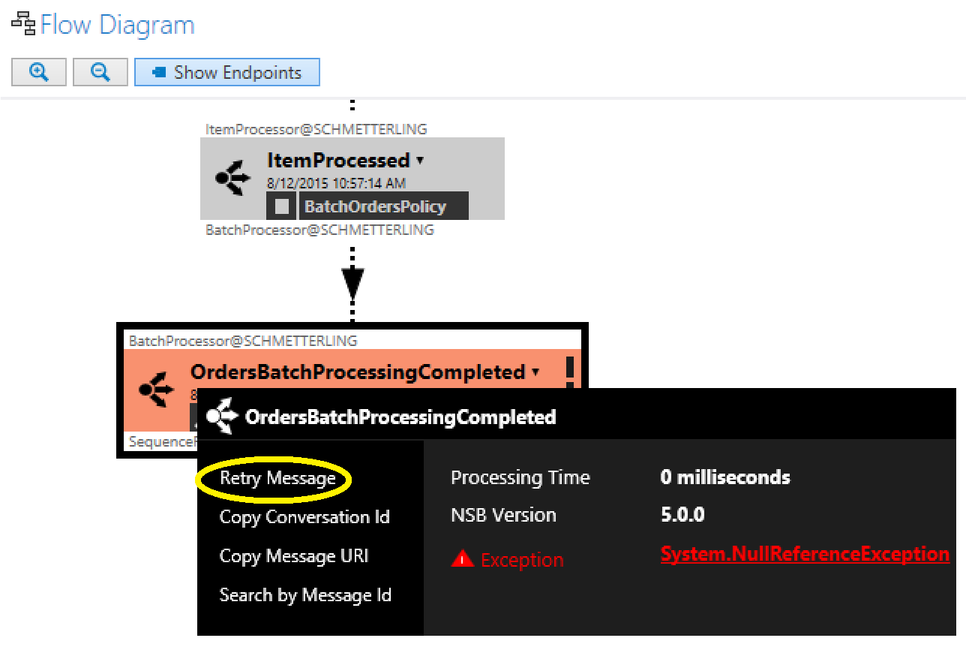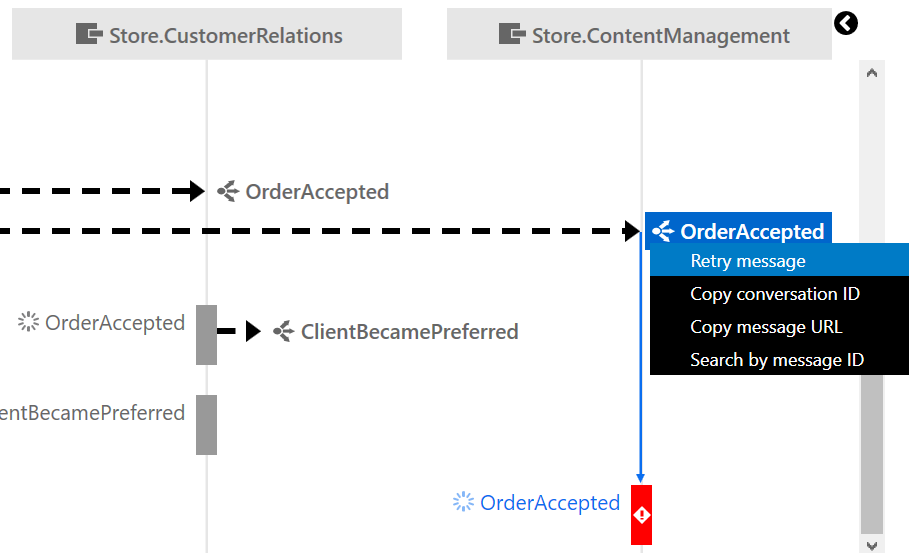ServiceInsight has been sunset and will be deprecated on February 10th, 2027.
No further updates will be made and support will end after the deprecation date.
We recommend migrating to ServicePulse before the deprecation date for vizualization and debugging capabilities.
When a message fails during processing, NServiceBus will automatically retry it. If a message continues to fail, it is forwarded to the error queue and becomes visible within ServiceInsight.
The views in ServiceInsight show information about message processing failure of a message. No manual correlation of log files or access to remote servers is necessary to research the reasons for an error.
Status in the message list
The status of an errant message is illustrated in the message window. A message can have one of the statuses below.
Successfully processed message: A message that was successfully processed. This requires message auditing to be enabled. ![]()
Message failed one time: A message moved to the error queue only once. ![]()
Message failed multiple times: A message that has been retried at least once using tools like ServiceInsight or ServicePulse, and for which retries weren't able to process the message successfully. ![]()
Retry requested for message: A failed message for which a retry was requested from ServiceInsight or ServicePulse. If a message remains with this status, there is no further information about that message, neither failure nor audit for a successful processing. Once the message is re-processed, the status will change to either Resolved successfully or Message failed one time, or Message failed multiple times. ![]()
Resolved successfully: The message was successfully processed after failure(s). 
Clock drift
A status icon of an exclamation sign overlay (⚠) is shown when the calculated critical time is negative . This is usually caused by clock drift. Clock drift can be mitigated by frequently syncing against the same shared time source via NTP.
The flow diagram
The flow diagram highlights errors in red and provides details with access to the stack trace.
The sequence diagram
The sequence diagram highlights handlers with errors in red.
Retrying a failed message
Once the underlying cause for message processing failure has been resolved, the failed message can be retried from ServiceInsight. This can be done by finding the message to be retried and clicking on Retry Message.